Google Analytics is a tool designed specifically for webmasters which has the ability to accurately measure web performance.
It is highly powerful, giving 80 different types reports which analyse various parts of web function, and you can customise hundreds of others too.
You can have all the mind-boggling data in the world, but if you can’t gain meaning from it then it is quite useless. Due to this fact we’ve compiled a list of our top 5 things you should know to get to grips with the Google Analytics tool…

1. It’s not always about the total number of sessions
If you own a business which only functions locally, delivering items to a certain limited locale or providing local services, because you have a physical store or warehouse (such as in the countryside) then the total sessions isn’t going to be that relevant to you. Instead of focusing on this, you should make use of the Location report which shows you the sessions taking place by people who are in your immediate vicinity.
It makes sense that you shouldn’t be setting your sights on providing a service to somewhere it isn’t even possible. A thousand hits from Central London won’t be worth anything to you if you’re a local business on a far-flung Hebridean island. What is of greater importance is focusing in on the people who are in your delivery area locally and are gaining interest in your business, targeting only them.
Top tip: Frequently check your knowledge graph via the My Business account from Google to see the data concerning customer interactions such as phone calls made and requests for directions on how to get to your location.
2. Think about the wider context
Although it has been described in less than pleasant terms, the bounce rate of your site needn’t only be a source of discouragement.
Bounce rate measurements found in the Landing Pages section of GA are helpful in showing which areas of the site are underperforming, however a higher than normal bounce rate isn’t the end of the world. For instance, the bounce rates could also signify that users are coming to visit your site, gained what they needed quickly and then clicked off. This is a good thing as you’ve provided them exactly what they came for and they’ll thank you for it.
Never jump to negative conclusions where data interpretation is concerned. GA provides fantastic amounts of data (quantitative for the most part) however it falls on you to give an accurate explanation for the data in a qualitative manner. So, on your next visit to the report on Landing Pages, don’t panic and fret if your bounce rates for your key landing pages is higher than you expected but instead think ahead as to what questions and queries your visitors have and if that is being resolved immediately by the content on the page. The context question here will help you to organise pages appropriately and not immediately class them as under-performing. You may be giving them exactly what they need right away and saving them time navigating around every page on your website. Then again it completely depends on your service / website offering. A bad bounce rate could potentially mean they aren’t getting what they want.
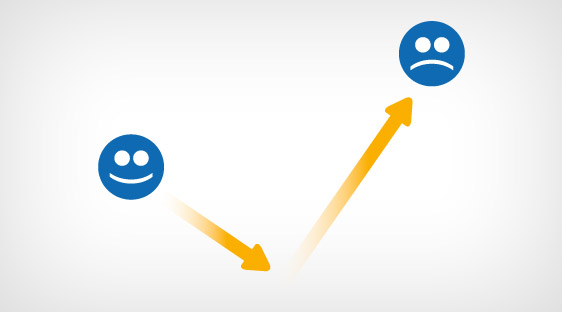
3. Not one, but two types of conversion rates
The conversion rate of your site is quite simple to calculate and is a great metric to seeing how efficiently users complete your main objective for them when visiting. It should be noted that GA always shows the given conversion rate by calculating the number of sessions like this:
Conversion rate % = (Total number of sessions/Total number of conversions) x 100
If you are operating as a platform primarily for ecommerce (such as a clothing retailer) then the above it is quite a reasonable calculation to work from because people will most probably be purchasing whenever they visit the site rather than just browsing. Let it be noted that a single user may log multiple sessions in a day or week.
The issue with this equation is more noticeable when it comes to buying something unique or expensive that requires research and multiple visits, such as a bed or a television. Calculating the rate only on sessions doesn’t work here, and it is better to use the number of New Users for the sessions instead of total sessions, like this:
Conversion rate % = (Total number of new users/Total number of conversions) x 100
You can’t change this automatically on GA, so if you want to know this true conversion rate via the second method then it will have to be done manually. If you feel that it rings true for your business in particular then you should definitely be doing this for more accurate results.
4. Differentiate device usage
Google searches which are carried out on desktop computers were overtaken by smartphone searches many months ago. Gary Illyes, a trend analyst from Google, has made it clear that an index of searches only for mobiles was in the pipeline and soon to be launched, so it makes sense that traditional sites optimise themselves for the mobile revolution sooner rather than later. Key to performing a perfect mobile optimisation is understanding how people interact with your site in the current form.
GA already has a tool for segmenting traffic from different devices so that you can monitor user behaviour. Apply this segmentation to your site and then go through the reports carefully, looking for differences in how mobile users and desktop users browse your website, then identify areas where optimisation can be enhanced for both sets.
If the data from the site is showing that smartphone and tablet users aren’t converting at the same rate as those on desktops, start asking yourself questions. Is my contact form for mobile users working? Does my multimedia load fast enough on mobile? Why are they only staying on that page for a few seconds? And so on. Segments are perhaps one of the strongest features of GA, and whilst we’ve only delved into the mobile aspect, we urge you to take a deeper look into the behaviour of other segments and analyse the performance of your site for each one.
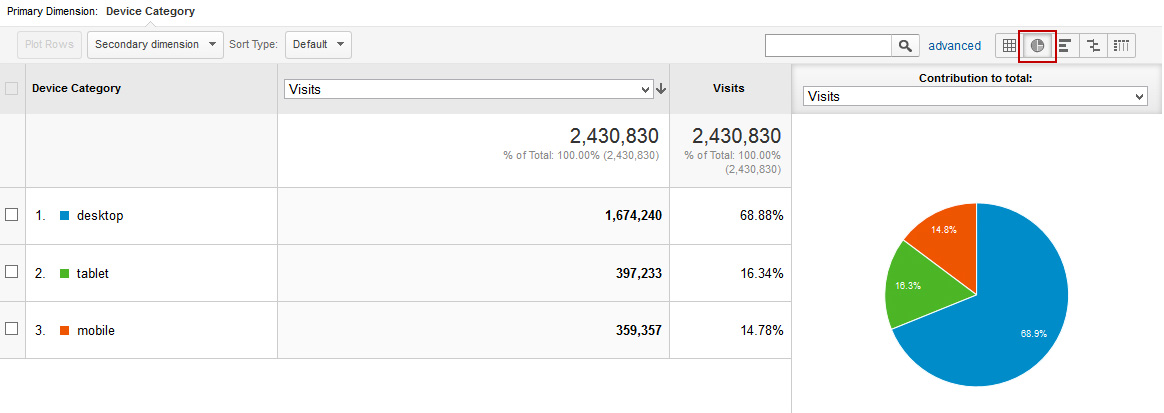
5. Don’t over-complicate things
GA has lots of different metrics and reports, each of which serves its own purpose, however it should be noted that some hold much greater value for your website than other ones- but there are no useless pieces of information and data given by GA.
Each business is unique so it’s a great idea to funnel the pieces of data which are most relevant for you, depending on your own individual objectives for having a website. An important note to remember is that out of all the data GA provides, it’s up to you to choose a handful to focus on more carefully than others- ones that will give you an actionable way to interact and always be improving the experience for users.


